Posted by Blanca September 7, 2009
September will see the return to school or university, stocking up of the house again after the holidays… and many other activities with a common denominator: we will all be using our credit cards more than ever.
Skimming credit and debit cards, also known as cloning, involves making a duplicate card without the consent of the owner. The criminals involved in this activity use a series of electronic devices in order to clone the cards and the rightful owners of these cards will not realize until they receive a bank statement or the genuine card is rejected for having exceeded the limit.
How can cards be cloned without your realizing?

This is normally done by using two card readers: one is the real one in the restaurant or store and the other is secretly used to make the copy.
The skimmer then copies the data onto the magnetic strip of a blank card, and therefore has a copy ready to use for spending your money.
How to avoid falling victim to skimming
- When you have finished eating in a restaurant don’t just hand over your card, take it over to the pay counter yourself.
- When you pay for anything in a store or restaurant with your card, pay attention, don’t lose sight of the card and check the card reader looks like the familiar device provided by financial institutions (you will probably recognize the colors, the stickers on the device,…).
- When you are withdrawing money from ATMs, check there are no strange devices installed where you insert your card. If you suspect anything, immediately notify the personnel in the bank or area where the cash machine is installed.
- When entering your PIN, cover the keyboard with your other hand, as skimmers have been known to hide small cameras pointing at the keyboard.
- Ask your bank if it operates an SMS service to notify you when purchases or withdrawals are made over a certain amount.
- Make use of the online services offered by banks so you can monitor your account without having to wait for the monthly statement.
- Make sure your Panda solution is up-to-date, we’ll take care of protecting you while you use your bank online.
As you can see, the criminal mind is quite creative, but you can avoid falling victim by paying attention and implementing the necessary security measures.
Have you ever had any experience of this kind? Would you like us to mention any other information that can help people avoid these crimes? Why not tell us about it?





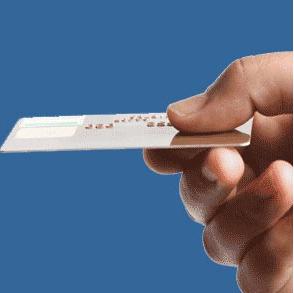 Internet is an exceptional tool, it makes several tasks easier. However, being used for business and communication increases the possibilities of fraud.
Internet is an exceptional tool, it makes several tasks easier. However, being used for business and communication increases the possibilities of fraud.
